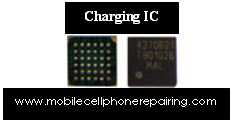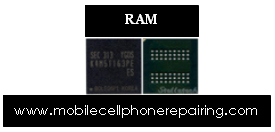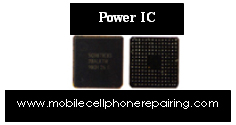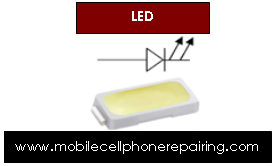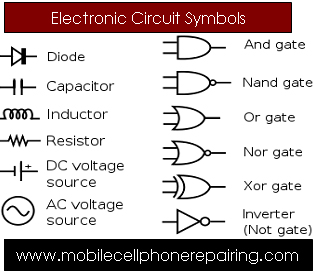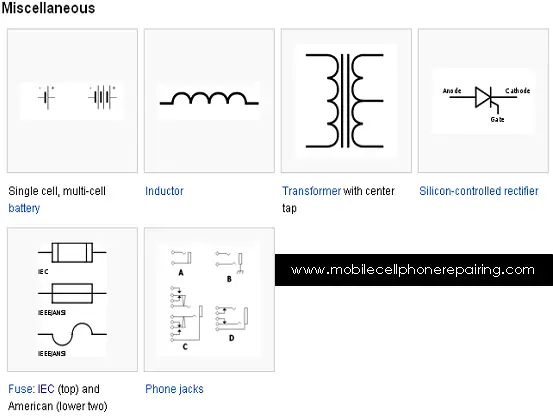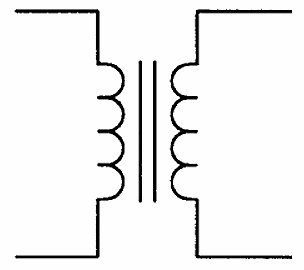When learning how to repair a mobile cell phone, it is important to identify parts of a mobile phone. There are hundreds of parts and electronic components in mobile phone. These parts and components can be classified into different groups such as card level parts, big parts and small parts. In this article, I will explain and teach you about card level parts of a mobile phone. Big parts and small parts and electronic components will be covered in future articles.
// ]]>
Card Level Parts of a Mobile Cell Phone
- Front Facia or Facial: This is the front cover or housing of any mobile phone. These are of different shapes and sizes depending upon brand and model.
- Back Facia or Facial: This is the Back cover or housing of any mobile phone. These are of different shapes and sizes depending upon brand and model.
- Internal Facia or Facial: This is the internal skeleton of a mobile phone.
- Ringer: This part of component in a mobile phone is also called loudspeaker. It plays loud sound and music in mobile phone.
- Speaker: This part or component is also called earpiece. It helps to listen to sound during phone call when the loudspeaker or headphone is NOT ON.
- Microphone: It is also called Mic in short. It transmits sound of the speaker during phone call. It also helps to record sound in a mobile phone. It other words, microphone is a sound input device.
- Vibrator: It is also called motor. It creates vibration in a cell phone when vibration mode setting is turned ON.
- LED: Light Emitting Diode. These components produce light in a mobile cell phone.
- Charging Connector: It helps to connect the charger to the PCB of a mobile phone to charge or recharge the battery.
- Headphone Connector: It is also called Earphone Connector. It helps to connect the headphone to the mobile phone via jack.
- Data Cable Connector: It helps to connect the mobile to another device such as a computer, laptop, table etc using a data cable.
- Battery: It supplies power or DC current to the mobile phone.
- Battery Connector: It connects the battery to the internal circuit tracks of the PCB of a mobile phone.
- SIM Card: Subscriber Identification Module. This is a small rectangular chip with circuit and information of user of the card. A SIM card is necessary to make or receive phone calls with a mobile phone.
- SIM Card Connector: It connects the SIM card to the Circuit or PCB of a mobile phone.
- Memory Card: It is used to store data like document, music, videos etc. These are available in different capacities like 1GB, 2GB, 4GB, 8GB, 16GB, 32 GB etc.
- Memory Card Connector or MMC Connector: It connects the memory card to the PCB of a mobile phone.
- Camera: It is used to capture still images or record videos. These are available in different megapixel.
- Camera Connector: It connects the camera to the PCB of the mobile phone.
- Keypad Button: It is connected to the keypad carbon to enter numbers to make phone calls and other data.
- Keypad Carbon: It is present in between keypad button and the PCB. It connects the keypad buttons to the PCB of a mobile phone.
- Keypad Connector: It connects the keypad to the PCB of the cell phone.
- ON / OFF Switch: It helps to switch the mobile phone ON or OFF.
- Display: It is screen of the mobile phone.
- Display Connector: It connects display of screen to the PCB of a Mobile Phone.
- Internal Antenna: It helps to capture network frequency.
- PCB: Printed Circuit Boardof the Mobile Phone.
- PDA: Display or Screen of a touch screen mobile phone.
// ]]>
Related Articles:
- Mobile Phone Dictionary
- Mobile Phone Repairing Tools
- Mobile Phone Parts Identification | How to Identify Parts & Components on PCB of Mobile Phone
- Parts of a Mobile Cell Phone and Their Function (Big Parts)
- Small Parts / Electronic Components of Mobile Phone and Their Function
- Counting Legs or Pins of IC
- Current | Electric Current | AC (Alternate Current) | DC (Direct Current)
- Circuit Symbol / Circuit Schematic Symbols of Electronic Components
- How to Check Mobile Cell Phone Settings
- How to Open and Disassemble a Mobile Cell Phone
- How to Use Multimeter
- How to Jumper in Mobile Phone Repairing
- SMD Surface Mount Electronic Components for SMT
- Top Mobile Cell Phone Manufacturers in the world – Best Leading Mobile Cell Phone Manufacturers